There is good news for the gas connection account holders, now all the account holders can do e-KYC sitting at home in just 2 minutes. There is no need to stand in long queues at the gas agency and make rounds.
E-KYC has been made mandatory for LPG gas account holders. Applications for e-KYC have started but people are standing in long queues in front of the gas agency and are facing a lot of trouble as the servers are down at times. Because of this they have to make contact with the gas agency.
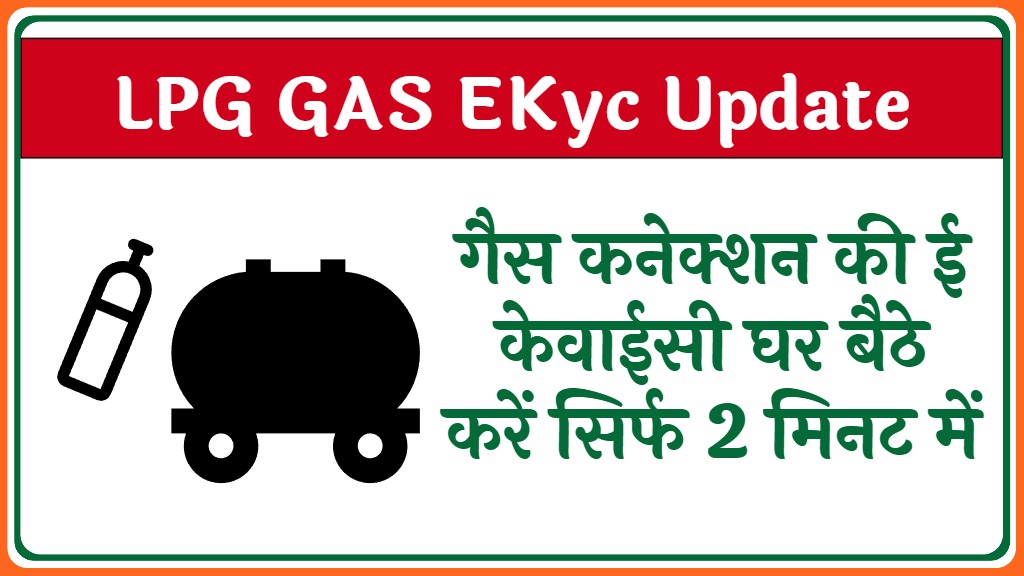
But now you do not need to roam around anywhere or stand in long queues, you can do e-KYC of gas connection sitting at home, that too in just 2 minutes. Yes friends, service has been started for this, you can do it from your mobile at home. You can do eKYC for gas connection using any ordinary mobile, the process of which we have mentioned below, you have to do eKYC with the help of the process.
Process to do LPG gas connection e-KYC
For this, first of all a link has been provided below which has to be clicked or the official website has to be developed https://www.mylpg.in/ whose direct link is given below.
After this, you will see the names of different gas connection agencies on the home page. If your connection is of a gas agency, click on it.
Now a new page will open in front of you. After coming to this page, you have to click on the option of New User, after this you will be asked for some general information which you have to enter correctly. After this, register yourself by clicking on the submit button. Here you will get the user ID and password which have to be kept safe.
After this, to register yourself on the portal, you have to go back to the home page and login by clicking on the sign in button.
Now a new page will open in front of you, here the dashboard will appear, you will have to click on the profile button above it.
After this you will get different options from which you have to check all the information correctly and update all your information.
While updating, pay attention to enter the complete and correct information like your bank account number, Aadhaar card number, mobile number etc. here. If any of your information is already written wrong then you have to correct it also. After this you will have to enter it below. You can do e-KYC by clicking on the submit button given.